It can be your blog logotype or some funny small picture, for example 'smileicon'.
Ok, take your logotype (if you have it) or some picture or draw your own logo in Photoshop (or other graphic editing software).
Creating Favicon
After creating you logo you need to change size of it to 16x16 pixel. After that, save your logo in '.ico' format ( for example: my_favicon.ico ). Now you need to install your favicon to Internet. You can use one of the free image hosting provider or Google Page Creator. Just upload your .ico file to your Google pages directory.
Installing Favicon to BloggerNow you need to go to your Blogger account.
1. Click on 'Layout'.
2. Click on 'Edit HTML', Backup your template!.
3. Now, if you using google pages, you need to add the following codes right after the code:
*Change 'myname.googlepages.com' to your account address or the path of the icon file, change 'my_favicon.ico' to your favicon name.
4. Save your changes.
* This changes will not appear immediately, just refresh it once and it should appear.


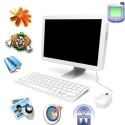


0 comments
Post a Comment