If you have something secret to keep in your computer then this idea is just for you. Here I have provided a simple method to create a secret folder in your computer which can be used to keep the secret files and hide it from others accessing it.
cls
@ECHO OFF
title Folder Locker
if EXIST "Control Panel.{21EC2020-3AEA-1069-A2DD-08002B30309D}" goto UNLOCK
if NOT EXIST Locker goto MDLOCKER
:CONFIRM
echo Are you sure u want to Lock the folder(Y/N)
set/p "cho=>"
if %cho%==Y goto LOCK
if %cho%==y goto LOCK
if %cho%==n goto END
if %cho%==N goto END
echo Invalid choice.
goto CONFIRM
:LOCK
ren Locker "Control Panel.{21EC2020-3AEA-1069-A2DD-08002B30309D}"
attrib +h +s "Control Panel.{21EC2020-3AEA-1069-A2DD-08002B30309D}"
echo Folder locked
goto End
:UNLOCK
echo Enter password to Unlock folder
set/p "pass=>"
if NOT %pass%==password goto FAIL
attrib -h -s "Control Panel.{21EC2020-3AEA-1069-A2DD-08002B30309D}"
ren "Control Panel.{21EC2020-3AEA-1069-A2DD-08002B30309D}" Locker
echo Folder Unlocked successfully
goto End
:FAIL
echo Invalid password
goto end
:MDLOCKER
md Locker
echo Locker created successfully
goto End
:End
Now copy and paste above code in notepad and save it as batch file (for example pass.bat). Now open this file and in the same location a folder named Locker will be created. Now put everything you need to keep secret inside the same folder. Now again open the bat file that is pass.bat and now it will ask you if you want to lock the folder then press Y to lock the folder. Now the folder will be locked and hidden. Now when you like to open and view the folder open the bat file again (pass.bat) and will ask you password. Now remember the password is "password" so type the same password and now you can see the folder again. Now if you want to hide the folder again then just run the bat file and its done.
Creating a secret password protected folder in windows
Posted by 0v3rr!d3 | 1:45 AM | Tips Tricks, Windows | 0 comments »
Subscribe to:
Post Comments (Atom)

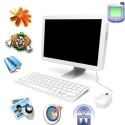


0 comments
Post a Comment