1)How To Make Matrix With NotePad
I’am going to show you how to make cool Matrix batch file using notepad.
Open notepad and type in
Open notepad and type in
@echo off
color 2
:start
echo %random% %random% %random% %random% %random% %random% %random% %random% %random% %random% %random% %random% %random% %random%
goto start
2)Log trick
This is simple, open notepad and type

Save it as .LOG.txt

Whenever you open the file with that text in the first line in the notepad, it will insert the current date and time at the end of the file. You can start entering your text after that.

.LOG 
Save it as .LOG.txt

Whenever you open the file with that text in the first line in the notepad, it will insert the current date and time at the end of the file. You can start entering your text after that.





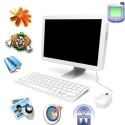


0 comments
Post a Comment