Choose and Register Your Domain
The first thing you'll need to do is to choose a domain name, like example.com and register it.
Update the DNS Settings
DNS stands for Domain Name System, and a DNS server determines what site a given address takes you to. So far, you have a domain name but none of the servers on the internet know what to do with it yet. To take care of this, you need to do two things:- Create a CNAME record for your blog's address, which should be a subdomain of the form
www.example.com.
- To create a CNAME record for your domain with the DNS, associating your domain with
ghs.google.com. The exact procedure for doing this varies depending on your domain registrar, but you can find instructions for many common registrars here. If yours isn't listed, or if you run into other difficulties, you can contact your registrar directly and they'll be able to help you out.- Create 'A' NAME records for your naked domain (
blog.com)
- Creating A records for your naked domain is important as it allows Google to redirect people who use in your naked domain name (
blog.com) to your blog page (www.example.com). If you do not do this, visitors who leave off the www will see an error page.- There are four separate A records you will create, and can be done from the same control panel you accessed your CNAME records. Simply point your naked domain (
example.com, without the 'www') to each of the following IP addresses:Update Your Blogger Settings
Almost done! At this point, you have a domain name, and the DNS servers know to direct people to Google when they want to see your blog. But Google hosts lots of blogs, so we have to make sure the right one is associated with this domain. You'll do this on the Settings | Publishing tab for your blog in Blogger. If you're publishing on Blog*Spot, you'll see a link near the top offering to switch you to a custom domain. Go ahead and click that link.
If you're publishing on Blog*Spot, you'll see a link near the top offering to switch you to a custom domain. Go ahead and click that link.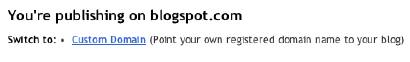 The Blog*Spot Address setting now changes to Your Domain. Fill in the domain you registered, and then save your settings.
The Blog*Spot Address setting now changes to Your Domain. Fill in the domain you registered, and then save your settings.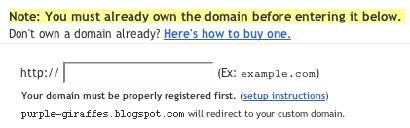 Now the only thing left to do is to tell everybody about your new address!
Now the only thing left to do is to tell everybody about your new address!
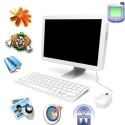


Yes. custom domain is very effect in seo. you can also register a domain name for longer period. Domain registration