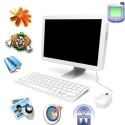Lot of users may get confused with Internet giant, Google claiming Google DNS Server offers much improved speed for internet. Lot of people fall into a dilemma whether to shift to Google DNS or use the Default DNS provided by their ISP.
Good news is that along with Google Public DNS resolver, Google also released a tool named Namebench, open DNS benchmark utility which hunts for fastest DNS servers for your computer and also shows recommended fastest and nearest DNS Severs available to your computer.
The problem with changing your DNS server provided by ISP can be unexpected. Some websites may not load properly , its good to always revert back to default DNS service provider when that happens. It is true that you are connected openly to the Internet, you have to secure your computer by using anti-virus software . OpenDNS is one DNS service that filters malicious websites.
Namebench is free tool searches for fastest DNS servers available to your computer using your browser history ,tcpdump output or using standardized datasets. If your ran Namebench, after various tests it shows recommended configuration including Primary DNS server, Secondary and Territory DNS server which is best for your computer.
By default number of tests to ran in namebench set to 200 which may take a lot of time, so minimize the number of tests 50 or to your desired count . Namebench checks your connection quality and searches for all available global DNS servers including OpenDNS, UltraDNS and also searches for best regional DNS servers available for your computer. After benchmarking servers, it shows best DNS server and the detailed report in browser with fastest and nearest configuration to your computer.
For different ISPS, results may vary, ran namebench in your computer and decide which to use for optimal internet performance .
Find the Fastest DNS(Domain Name Server) Near to Your Computer
Posted by 0v3rr!d3 | 8:20 PM | DNS, Internet, Technology, Web | 0 comments »Adding twitter to google wave account
Posted by 0v3rr!d3 | 6:42 AM | Google Wave, Tweety, Twitbot | 0 comments »
Running DOS Application in Ubuntu using DOSBox
Posted by 0v3rr!d3 | 7:26 AM | Tips Tricks, Ubuntu | 0 comments »DOSBOX RUN DOS APPLICATIONS AND GAMES IN UBUNTU LINUX
The Fundamental Operating System DOS is still alive. For basic study purpose, DOS is Used in most of the Universities. Now Also people like DOS games. The Famous C language Compilers are woking only is DOS. You can Make a virtual DOS environment Linux.
sudo apt-get install dosbox
(Your can use Synaptic Package Manager and search for dosbox)
After Installation you can make a folder xxxxx in your home directory
(eg: $mkdir mydos)
copy your favorite dos programs and games like Turboc, dave, digger etc in this directory
Now you can run dosbox by typing dosbox in a terminal or
by select it from menu
You will get a small dos window with Z:\> prompt
in Z prompt type the following
Z:\>mount c /home/xxx/mydos
This command for mounting your dos directory to C Drive
(in my case my dos files are in /home/bu/mydos )
Now You are ready for running your dos programms
Z:\> c: ( change drive to c:)
Z:\>dir (this will list your dos files placed in /home/shibu/mydos)
if ther is our old famous digger game
Z:\>digger and Enjoy it.
Tricks on Notepad [the batch trick]
Posted by 0v3rr!d3 | 7:52 AM | Tips Tricks, XP Tips | 0 comments »
1)How To Make Matrix With NotePad
Open notepad and type in
@echo off
color 2
:start
echo %random% %random% %random% %random% %random% %random% %random% %random% %random% %random% %random% %random% %random% %random%
goto startThe Open Source Alternatives For the Proprietary Programs
Posted by 0v3rr!d3 | 8:59 AM | Open Source, Software | 2 comments »
Basics
- Windows Vista OS to Ubuntu OS: This is Microsoft’s operating system (OS), and even Microsoft fans have become disillusioned with this product. Open source OS alternatives have expanded; but these OS often are difficult for the average user to install, learn, and operate. Why deal with it when Ubuntu has become so easy to use that even the most computer illiterate can jump into this operating system with very little time spent on a learning curve? In fact, users can purchase a Dell computer with Ubuntu already installed. Remember, however, that when it comes to using open source software that the open source community often focuses on applications that can be used through Windows, Mac, Linux, or Unix with the majority seemingly devoted to Windows.
- Internet Explorer Browser to Firefox Browser: Sure, Internet Explorer (IE) is free; but, that’s because it comes packaged with Windows’ operating systems. Free is far different from open source software, where users have more control over how that software works. While you might feel more comfortable with a proprietary operating system, you can still use an open source browser like Mozilla’s Firefox, an exceptional product that expands its use with ‘add-ons‘ created by avid users.
The Upcoming Firefox Version Can Detect Computer Orientation
Posted by 0v3rr!d3 | 8:02 PM | Browser, Firefox, Internet, Mozilla | 0 comments »Firefox 3.6 – code-named Namoroka – will be based upon Gecko 1.9.2. The upcoming version will be able to tell if you're listing to starboard--and pass that information along to applications running in the browser.
That's because the browser will be able to detect the orientation of laptops and mobile devices equipped with accelerometers that can tell which way is down. The reason for the work: Web applications running in the browser will be able to use the information, useful for labyrinth-type games with virtual marbles rolling around boards, and any number of other gaming situations.
Download youtube video by just adding kiss in front of the URL
Posted by 0v3rr!d3 | 8:50 AM | Tips Tricks, YouTube | 0 comments »Here I will give you a tip to download youtube video in an instance. While watching a certain video in youtube, if you want to download that video then you just have to put kiss in front of url (but after www). For example your url is http://www.youtube.com/watch?v=-K_8R03jIZI&feature=related then the changed url will be http://www.kissyoutube.com/watch?v=-K_8R03jIZI&feature=related or you can just go to kissyoutube.com/watch?v=-K_8R03jIZI&feature=related and follow the steps there and you can download the video in flv format. Try it, its cool ;) have fun.
Top 20 hackers in the Film History
Posted by 0v3rr!d3 | 2:55 AM | Hackers, Hacking, Internet | 0 comments »20. Jack Stanfield, Firewall (2006)

Famous Quote: "Honey, I need to borrow your iPod."
19. J-Bone, Johnny Mnemonic (1995)

Famous Quote: "Where's Spider?"
Microsoft's Pressure-Sensitive Keyboard
Posted by 0v3rr!d3 | 2:27 AM | Microsoft, Technology | 0 comments »Its a prototype right now, but the pressure-sensitive keyboard Microsoft has cooking up promises to make your typing far more efficient.As an example, font size could be changed based on how much pressure we apply to a key during typing and typos could be reduced by gauging the pressure applied to simultaneously pressed keys in order to determine intent. And, of course, varied pressure on a key could make gaming controls more interesting. Just press harder to make the player run, and lighter to make player walk.
Creating a secret password protected folder in windows
Posted by 0v3rr!d3 | 1:45 AM | Tips Tricks, Windows | 0 comments »If you have something secret to keep in your computer then this idea is just for you. Here I have provided a simple method to create a secret folder in your computer which can be used to keep the secret files and hide it from others accessing it.
Want disco attitude in your keyboard
Posted by 0v3rr!d3 | 12:51 AM | Hacking, Tips Tricks | 0 comments »Want to see the disco light in your keyboard then here is simple script to make it. It will make your caps lock, num lock and scroll lock flash like in disco.
Convert your email address into a short, cute and safe link
Posted by 0v3rr!d3 | 11:40 PM | Internet, Tips Tricks, Web | 1 comments »If you leave your email as plain text in forums, on Twitter or on classified sites then you may be the victim of spam. This is because spam robots and email harvesters constantly browse these sites to collect new victim emails. And your inbox will be full with the spam.
Therefore don't share your email on public sites. Instead, you can use scrim, a free secvice that will convert your email add to shorter and safer form for example kxhitiz@email.com will be converted to something like http://scr.im/kxhitiz .People willing to email you will go to this URL that will reveal your email address, after a simple test that automated scripts and bots cannot pass.
Turning off your computer in just 4 seconds
Posted by 0v3rr!d3 | 2:07 AM | Tips Tricks, Windows, XP Tips | 0 comments »Sometimes you may be in hurry to shutdown your computer. So here i have provided steps to turn of your computer in just 4 seconds.
STEP 1:
First open up your task manager. You can press ctrl+alt+del key simultaneously ( or by any other ways you can open task manager).
Record the use of your buddy's computer using Keylogger
Posted by 0v3rr!d3 | 10:08 PM | Hacking | 0 comments »Adding Retweet button in every post of your blog
Posted by 0v3rr!d3 | 2:15 AM | Blogger Tips, Internet, Tips Tricks | 0 comments »There are different buttons that you can use on your blogger posts like Digg, Yahoo! Buzz, StumbleUpon, Mixx, Twitter etc. Here I’m going to show you the tutorial to add a Twitter or Retweet button to your blogger blog posts. Yes, you can use Twitter to promote your blog and you will not only get some followers to your Twitter account but will also get decent traffic to your blog.
If someone likes your post, he can click on the Retweet button to post the topic with it’s URL in his twitter account and all his followers would get notified about this. This is the simple yet effective way to promote your blog posts on twitter. There are two types of Retweet buttons available to insert in your blogger posts. One is the most common sized and another one is the small sized. Look at the below screenshot.
Wireless recharging in Dell Latitude Z
Posted by 0v3rr!d3 | 12:34 AM | Dell, Laptop, Technology | 0 comments »

The Latitude Z on wireless charging station, and wireless dock adapter on the right.
(Credit: Erica Ogg/CNET)
That Dell is releasing a new laptop for business customers is the opposite of surprising. But the fact that it contains notable features not seen in any other laptops certainly is.
Creating Sparkle on Image through GIMP Photo Editor
Posted by 0v3rr!d3 | 8:08 PM | Gimp, Tips Tricks | 0 comments »- Open up any image that you want sparkle on. That could be text, a photo or something else.
- I'm using a cocktail glass photo in this tutorial.

- To create the sparke we'll need a special brush that has to be created by ourselfes.
-
Doing Things Better
Ubuntu 10.04 LTS codename Lucid Lynx
Posted by 0v3rr!d3 | 10:30 PM | Linux, Technology, Ubuntu | 0 comments »
 |
Ubuntu (10.04), aimed for 10 second boot time
Posted by 0v3rr!d3 | 10:20 PM | Linux, Technology, Ubuntu | 0 comments »
Reinstalling only the GRUB in Linux
Posted by 0v3rr!d3 | 9:50 PM | Linux, Tips Tricks | 0 comments »You may have Linux and Windows in your Computer and due to some reason you may have to reinstall the Windows OS. Now it rewrites your MBR and the menu has gone, now you can only boot Windows. Now in this case you need to install the GRUB again so that you can load both the Windows and Linux. Or for any other purpose if you need to reinstall GRUB then here is the steps:
Boot into the live Ubuntu cd. This can be the live installer cd or the older live session Ubuntu cds.
When you get to the desktop open a terminal and enter.
sudo grubThis will get you a "grub>" prompt (i.e. the grub shell). At grub>. enter these commands
Image hover effect in blogger (opacity effect)
Posted by 0v3rr!d3 | 5:18 AM | Blogger Tips, Tips Tricks | 0 comments »Image hover effect is a good tweak you can do in your blog or any webpages. This is one of the most common and popular image hover effects. Simply hover the cursor in image and the opacity level changes.The hack is very simple, a small CSS code changes the opacity level of the images, whenever you place the mouse cursor over these images.
Follow these steps to add the effect:
STEP 1
Log in to Blogger, go to Layout -> Edit HTML,
Find (CTRL+F)
</head>
How to Track Breaking News Alerts Online With Twitter
Posted by 0v3rr!d3 | 9:49 PM | Tips Tricks, Twitter | 0 comments »
6 Facebook Hack Codes And Tips To Show Off Your Geeky Skills
Posted by 0v3rr!d3 | 9:29 PM | Facebook, Tips Tricks | 0 comments »The very first thing I should mention is that when it comes to Facebook, there’s really no such thing as “hack codes.” The title of this article is partially tongue-in-cheek, because with Facebook, the rules change so often that one “Facebook hack” code that works today will likely not work tomorrow. Facebook designers change links and features at whim – and you’re left trying to guess what’s coming next and why your link or plug-in no longer works.
I’ve previously written a couple of articles here about Facebook, such as the controversial method on how to view private Facebook profiles, or how toemail mobile photos to your Facebook account. However, in addition to those tips, there are other codes and features that aren’t immediately obvious to most users – so I wanted to provide a list of the top 6 of my favorite Facebook “hack” codes and tips to other Facebook enthusiasts out there.
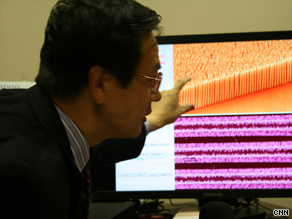
Blogger Jump Break (Truncated Posts) Problem Solved
Posted by 0v3rr!d3 | 2:21 AM | Blogger Tips, Tips Tricks | 0 comments »
You are able to truncate the posts, but the "read more" link is not visible on the homepage:
In this case, you have to edit your template. So simply follow these instructions:
Log in to Blogger
Go to "Layout" -> "Edit HTML" and select "Expand Widget Templates"
Now find this code in the template:
And immediately BELOW/AFTER that code, add this code:
How to Setup Recent Posts and Recent Comments Blogger Page Elements
Posted by 0v3rr!d3 | 12:09 AM | Blogger Tips, Tips Tricks | 0 comments »
Installing XML xml blogger template
Posted by 0v3rr!d3 | 5:18 AM | Blogger Tips, Tips Tricks | 0 comments »
Step 1.

Step 2.

Step 3.
 Apple has done it yet again. They are now out with the latest iPod Ranges which they call the fifth generation ones. While the basic structure of the interface remains the same with same functions located at same place in same font, same music, video, photo, sound quality, but there seems to be some changes in the hardware side. Most interesting of them all is that the iPod Nano gets a camera that can shoot videos. There are also minor tweaks to make it a more perfect device to enhance your entertainment experience. Let’s take a look at our quick review to find out more.
Apple has done it yet again. They are now out with the latest iPod Ranges which they call the fifth generation ones. While the basic structure of the interface remains the same with same functions located at same place in same font, same music, video, photo, sound quality, but there seems to be some changes in the hardware side. Most interesting of them all is that the iPod Nano gets a camera that can shoot videos. There are also minor tweaks to make it a more perfect device to enhance your entertainment experience. Let’s take a look at our quick review to find out more.Design
The shape and dimensions are nothing changes from the past years model and looks exactly the same. Perhaps the aluminum is more glossy and the screen is now stretched from 2 inches to 2.2 inches. Same color themes are retained.Google Fast Flip: Browse top news & magazine websites
Posted by 0v3rr!d3 | 10:37 AM | Internet | 0 comments »

How to Change favicon in blogger blog
Posted by 0v3rr!d3 | 10:07 AM | Blogger Tips, Tips Tricks | 0 comments »It can be your blog logotype or some funny small picture, for example 'smileicon'.
Ok, take your logotype (if you have it) or some picture or draw your own logo in Photoshop (or other graphic editing software).
Creating Favicon
After creating you logo you need to change size of it to 16x16 pixel. After that, save your logo in '.ico' format ( for example: my_favicon.ico ). Now you need to install your favicon to Internet. You can use one of the free image hosting provider or Google Page Creator. Just upload your .ico file to your Google pages directory.
Installing Favicon to BloggerNow you need to go to your Blogger account.
1. Click on 'Layout'.
2. Click on 'Edit HTML', Backup your template!.
*Change 'myname.googlepages.com' to your account address or the path of the icon file, change 'my_favicon.ico' to your favicon name.
4. Save your changes.
* This changes will not appear immediately, just refresh it once and it should appear.
Use Bing Visual Search to Browse iPhone Applications
Posted by 0v3rr!d3 | 9:19 AM | Internet | 0 comments »

Microsoft's Visual Search tool, introduced earlier this week, turns out to be a pretty helpful platform for browsing free and paid iPhone applications. It's a trade-off: you won't have to fire up iTunes, but you will have to install Silverlight.
After some research of Wolfram examples I have find those 10 most interesting examples to share with the world. Some examples are useful and some are interesting. Examples are sorted by relevance. First example is most interesting and so on.
- Get data about recent earthquakes - really impressive, you can see earthquakes in world map in last 24 hours (or broader time interval) by magnitude.
Example : earthquakes
To see you need to type earthquakes in wolfram alpha

Google Chrome 3 Brings More Speed and Features to the Stable Release
Posted by 0v3rr!d3 | 7:53 AM | Google Chrome, Internet | 0 comments »
- Speed Improvements: Chrome 3 is faster than any previous stable release on both the V8 and SunSpider benchmarks. (Google's calling it a 150% increase in Javascript performance since their first beta.) In the current Chrome 4 dev release, Chrome continues to outshine other browsers on most speed benchmarks.
- The New Tab Page: Again, this is only new to those of you who've been sticking to stable releases, but the new tab page is more customizable, allowing you to rearrange thumbnails via drag and drop and pin thumbnails you want to keep around permanently.
- Better Omnibox: Firefox has its awesome bar, Chrome has its omnibox. As of the stable Chrome 3 release, the omnibox adds contextual icons to help you see whether autocomplete results are suggest sites, searches, bookmarks, or sites from your history.
- HTML5: Google has been pushing the envelope with what developers can do with HTML5, the new standard set of tools in the next evolution of HTML (the backbone of web pages). In Chrome 3 stable, HTML5 is standard—meaning support for video, audio, and canvas tags that bring a rich web experience to your browser without the need for third-party plug-ins like Flash.
- Themes: We've highlighted a handful of the great new Google Chrome themesalready, but now they're available to the stable channel users, as well
Creating 'After the jump' summaries
Posted by 0v3rr!d3 | 7:48 AM | Blogger Tips, Tips Tricks | 0 comments »
After the Jump is a feature which lets you create expandable post summaries in your blog posts, so longer posts appear as an intro with a link to
Creating jump breaks in your blog posts can be easily done right from the post editor, without the need for any HTML changes. First, decide where in the post you want to create the jump break, and place your cursor in that position:
Once your mouse cursor is placed at the jump point, simply click the Insert Jump Break toolbar icon:
Adding categories to blogger
Posted by 0v3rr!d3 | 7:38 AM | Blogger Tips, Tips Tricks | 0 comments »
For example if you click on "Useful website" you will get a list of all the posts that are in category Useful website and if you click on the blog tutorial you will get all posts related to the blog tutorial.
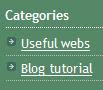
The purpose of adding a category is sort of articles by category. Adding a category of your blog becomes easier to browse.